In the dynamic world of game and film production, choosing the right VFX software can make or break your project. For game developers, VFX artists, and tech enthusiasts, the battle between Unity3D and Unreal Engine is a hot topic. Both engines offer powerful tools for creating stunning visual effects, but which one is truly superior? In this blog post, we will compare Unity3D and Unreal Engine across various aspects to help you make an informed decision. Buckle up as we explore the strengths and weaknesses of these two giants in the world of VFX.

Understanding the Basics of Unity3D and Unreal Engine
Before we get into the nitty-gritty details, it’s essential to understand what Unity3D and Unreal Engine are. Unity3D is a versatile and user-friendly game engine known for its flexibility and ease of use. It's widely used in mobile game development, VR, and AR applications. Unreal Engine, on the other hand, is renowned for its high-fidelity graphics and robust performance, making it a favorite for AAA game titles and cinematic experiences.
Why Choose Unity3D?
User-Friendly Interface
One of Unity3D’s biggest strengths is its user-friendly interface. For beginners, the intuitive design makes it easier to start building scenes and experimenting with visual effects. This accessibility is a significant advantage for smaller studios or indie developers who may lack extensive technical expertise.
Versatility in Applications
Unity3D shines in its versatility. Whether you’re developing for mobile platforms, VR, or AR, Unity3D provides a comprehensive suite of tools to cater to various needs. This flexibility can save studios time and money by allowing them to use a single engine for multiple projects.

Strong Community Support
Having a robust community is always a plus. Unity3D boasts a large community of developers and artists who share tutorials, plugins, and solutions to common problems. This collaborative environment is invaluable for troubleshooting and learning new techniques.
Why Choose Unreal Engine?
High-Fidelity Graphics
Unreal Engine is synonymous with stunning visuals. Its advanced rendering capabilities allow for breathtakingly realistic environments and characters. For game developers and VFX artists aiming for top-tier quality, Unreal Engine is often the go-to choice.
Blueprint Visual Scripting

Unreal Engine’s Blueprint Visual Scripting system is a game-changer for those who want to create complex interactions without writing code. This feature allows artists and designers to prototype and implement ideas quickly, enhancing the creative process.
Performance and Scalability
When it comes to performance, Unreal Engine is hard to beat. Its robust architecture ensures that even the most demanding projects run smoothly. This scalability makes it suitable for everything from small indie games to blockbuster titles.
Comparing VFX Capabilities
Particle Systems
Both Unity3D and Unreal Engine offer powerful particle systems, but they have their unique strengths. Unity3D’s particle system is highly customizable, making it easy to create intricate effects. Unreal Engine, however, excels in handling complex particle interactions, offering more advanced features for seasoned VFX artists.

Shader Creation
Shader creation is another critical aspect of VFX. Unity3D’s Shader Graph provides a node-based interface for designing shaders, making it accessible for those new to shader programming. Unreal Engine’s Material Editor, on the other hand, is more advanced and offers greater flexibility, which is why it's favored for high-end projects.

Real-Time Rendering
Real-time rendering capabilities are crucial for VFX. Both engines support real-time rendering, but Unreal Engine takes the lead with its superior quality and performance. Its real-time ray tracing capabilities allow for photorealistic visuals, setting a new standard in the industry.
Ease of Integration and Workflow
Asset Import and Export
When it comes to asset management, both engines offer seamless import and export options. Unity3D supports a wide range of file formats and integrates well with popular 3D modeling software. Unreal Engine also provides robust integration but goes a step further with its Datasmith plugin, making it easier to import complex scenes from CAD applications.
Collaboration Tools
Collaboration is key in any VFX project. Unity3D’s collaboration tools, like Unity Teams, allow multiple users to work on a project simultaneously. Unreal Engine’s Multi-User Editing feature offers similar functionality but is often praised for its performance and reliability during large-scale productions.
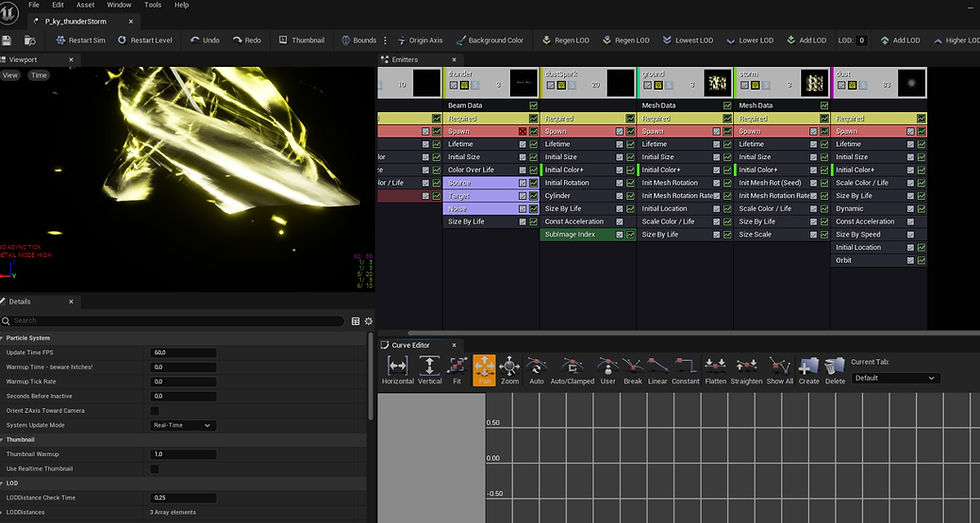
Pipeline Compatibility
Pipeline compatibility is another area where both engines excel. Unity3D and Unreal Engine integrate well with industry-standard tools like Autodesk Maya, Blender, and Adobe After Effects. This compatibility ensures a smooth workflow and minimizes disruptions during the production process.
Cost and Licensing
Unity3D Licensing Options
Unity3D offers a range of licensing options to suit different needs. The free Personal plan is ideal for small developers, while the Pro plan, which includes additional features and support, is more suited for larger studios. The flexible pricing makes Unity3D accessible to a broad audience.
Unreal Engine Licensing Options
Unreal Engine operates on a royalty-based model, which can be advantageous for new developers. There is no upfront cost, but a percentage of revenue must be paid after a certain threshold is reached. This model allows developers to start without financial barriers, paying only when their projects become successful.
Value for Money
Ultimately, the value for money depends on your specific needs. Unity3D’s lower initial costs and flexible licensing are appealing for smaller projects or studios. Unreal Engine’s royalty model can be cost-effective for large-scale productions, but the higher initial performance and graphical capabilities often justify the investment.

Potential Challenges and Solutions
Learning Curve
Both Unity3D and Unreal Engine come with a learning curve. Unity3D’s user-friendly interface can make the initial stages easier, but mastering advanced features takes time. Unreal Engine’s complexity can be daunting, but resources like Unreal Academy and community forums can ease the learning process.
Performance Optimization
Optimizing performance is a common challenge. Unity3D offers various tools for performance profiling, helping identify and address bottlenecks. Unreal Engine’s advanced profiling tools provide in-depth analysis, but may require more technical expertise to utilize effectively.
Community and Support
Having access to a supportive community is crucial. Unity3D’s extensive community offers numerous resources, including forums, tutorials, and asset stores. Unreal Engine also boasts a vibrant community, with Epic Games providing extensive documentation and support through Unreal Academy.
Future Trends in VFX Software
AI and Machine Learning
Artificial Intelligence and machine learning are poised to revolutionize VFX. Both Unity3D and Unreal Engine are exploring AI-driven tools to automate complex tasks, enhancing efficiency and creativity. Staying updated with these trends can give you a competitive edge.
Virtual and Augmented Reality
The rise of VR and AR presents new opportunities for VFX. Unity3D’s strong support for AR/VR development makes it a popular choice for immersive experiences. Unreal Engine’s high-fidelity graphics are also well-suited for creating realistic virtual environments.

Real-Time Collaboration
Real-time collaboration is becoming increasingly important in remote work settings. Both engines are investing in tools to facilitate real-time editing and feedback, ensuring smoother workflows and faster project completion.
Conclusion
Choosing between Unity3D and Unreal Engine for VFX projects is no easy task. Both engines offer unique advantages and are capable of delivering stunning visual effects. Unity3D’s user-friendly interface and versatility make it an excellent choice for a wide range of applications. Unreal Engine’s high-fidelity graphics and advanced features make it the go-to for AAA game titles and cinematic experiences.
For businesses, the right choice can significantly impact productivity and profitability. Not leveraging the power of these engines could result in subpar visuals, slower workflows, and ultimately, a less competitive product.

At Kick Motion, our team of seasoned artists and developers can help you harness the full potential of these tools. Don’t leave your VFX projects to chance—partner with us and ensure your visuals are nothing short of spectacular. Sign up for our services today and transform your creative vision into reality.
Ready to embark on a secure and rewarding outsourcing journey? Contact Kick Motion today at artur-huk@rt-pro.com or call +358442315027 and let's discuss how we can turn your game art vision into a reality!

टिप्पणियां